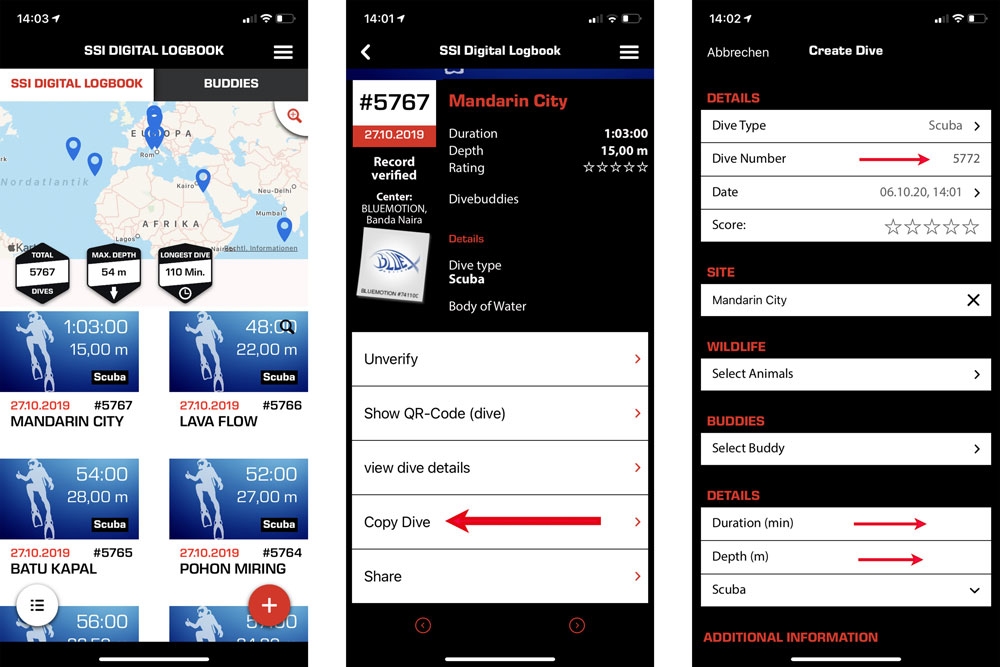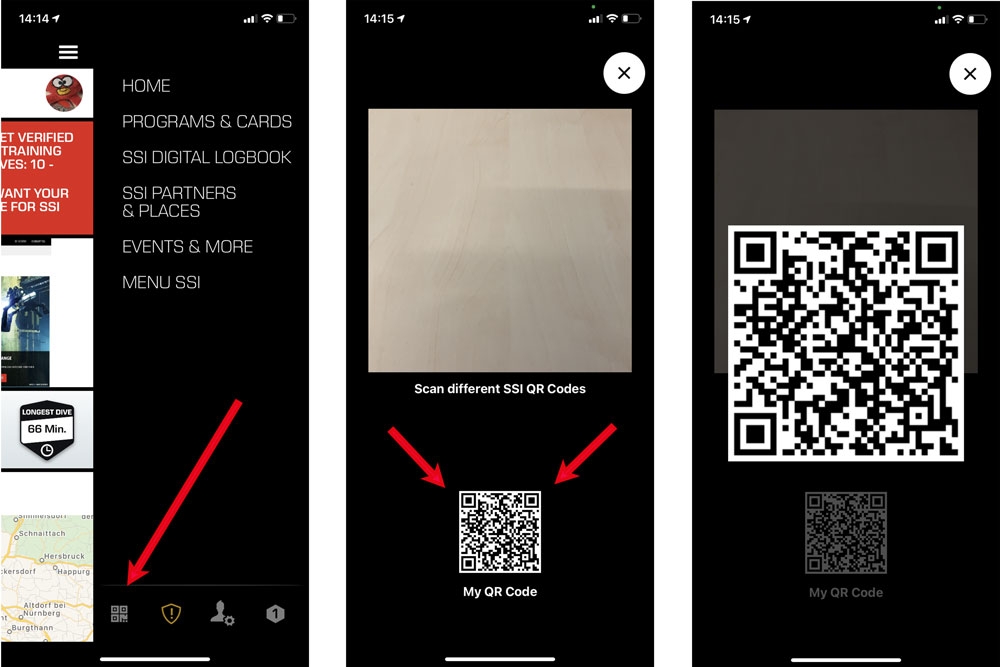New MySSI App Features
November 3, 2020 The MySSI App is the most comprehensive tool for divers today and has everything related to scuba diving, Extended Range, freediving and mermaiding stored safely in one place. You need never worry again about having your certification card, logbook or training materials to hand, so long as you have your smartphone or tablet and the MySSI App installed and updated. With the introduction of two new features, this essential app is now even easier and faster to use. Read on to find out more.NEW MySSI App features.
1. Copy your existing dives.
It is common to dive the same site several times, whether you are on vacation or diving locally. Starting mid-November, SSI is launching a new feature to help you save time when entering your dives in your SSI digital logbook. It will now be possible to copy existing logged dives into your new dives, only needing to change the time and depth.Here is how it works:
- Tapping on any Dive in the Logbook will open the Sub-menu of that dive.
- A new tab will appear called "Copy Dive."
- Select this to copy the dive with a new dive number. All previous data will appear (except time and depth), but with a new dive number.
2. QR code all-in-one function.
With the all-in-one tool, you will no longer need to visit different app areas to find or scan the various QR codes. The Universal QR Code Scanner now integrates the scanning feature with your personal QR code, all on one page.Find the Universal QR Code Scanner:
- Visit the menu and click on the QR code icon in the lower-left corner.
- Here you can scan QR Codes or tap on your QR Code to enlarge it for use, like giving it to your buddy to share your data.
READ MORE: CALLING ALL DIVE PROFESSIONALS. WHY CHOOSE SSI?
Source: image©istock/martin-dm