Erweiterung des Universal QR Code Scanners
scuba divingmyssi apptechnologydive verificationqr code
63 views - 48 viewers (visible to dev)
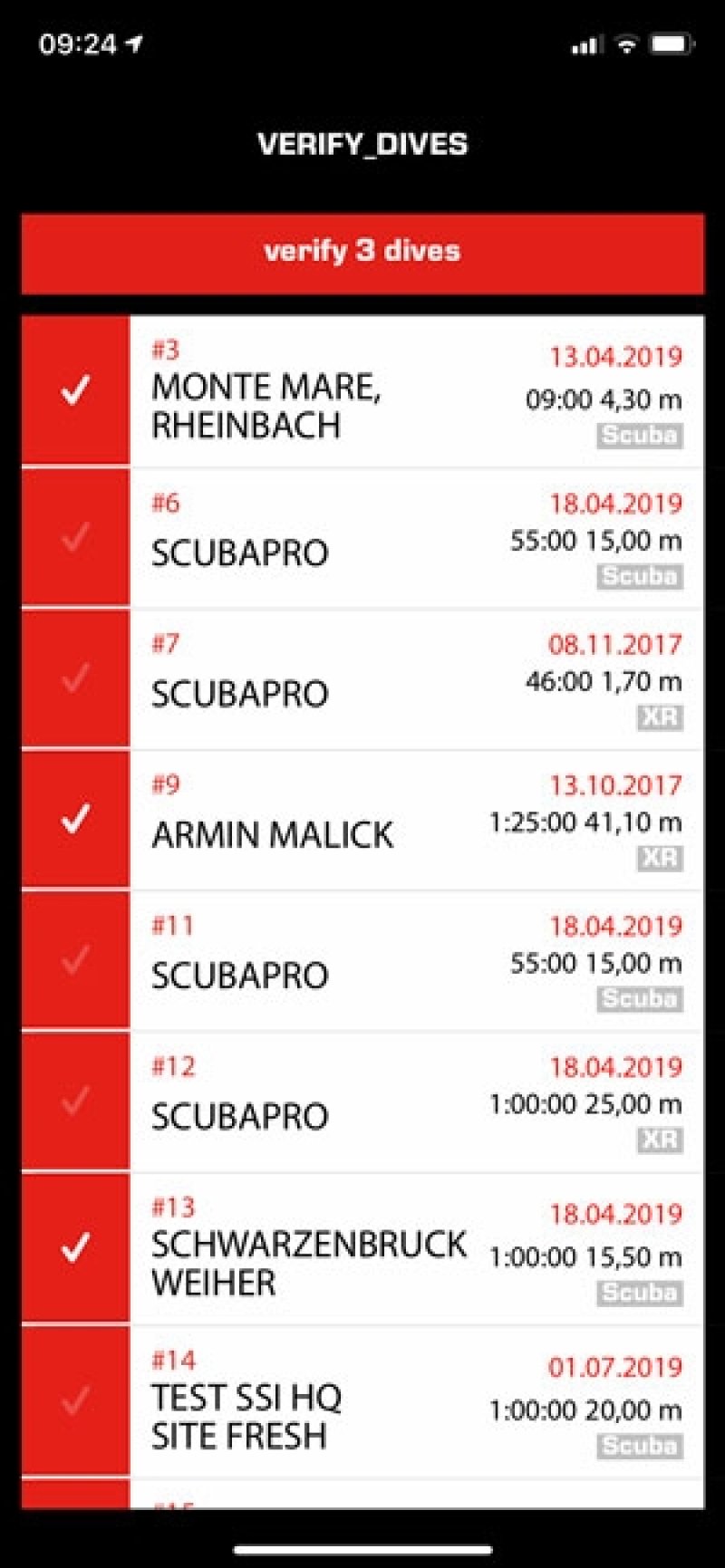
Choose the dives which you want to verify with the Universal QR Code Scanner
SSI arbeitet kontinuierlich an der Verbesserung der MySSI-App und erweitert sie um neue hilfreiche Funktionen. In der Vergangenheit konnten geloggte Tauchgänge nur einzeln mit dem QR-Code eines Training Centers oder Dive Professionals überprüft werden. Mit der Erweiterung des Universal QR Code Scanners ist es jetzt möglich, mehrere Tauchgänge mit nur einem Scan zu verifizieren.
Wie funktioniert die Erweiterung des QR-Code-Scanners?
- Klicke im App-Menü auf den Universal QR Code Scanner in der unteren linken Ecke
- Scanne den QR-Code eines Training Centers oder eines Professionals
- Klick auf "Tauchgänge überprüfen"
- Es wird eine Liste mit allen nicht verifizierten Tauchgängen angezeigt. Wähle alle Tauchgänge aus, die du überprüfen möchtest. Die Anzahl der ausgewählten Tauchgänge wird oben angezeigt.
- Um die Tauchgänge zu verifizieren, klicke auf die Schaltfläche "X Tauchgänge verifizieren".
- Ein Pop-up-Fenster bestätigt die Verifizierung
Diese neue Funktion macht das Protokollieren deiner Tauchgänge einfacher, damit du früher wieder tauchen gehen und neue Abenteuer erleben kannst. Viel Spaß beim Tauchen!
Die MySSI App
Mit der MySSI-App hast du alles, was du zum Tauchen brauchst, in deiner Hand. Sie bietet eine Vielzahl von Funktionen, darunter Offline-Zugriff auf die digitalen Lernmaterialien, immersive 360°-Videos, ein digitales Tauchlogbuch, digitale Zertifizierungen und vieles mehr! Besuche https://my.divessi.com/register oder lade die MySSI-App herunter. (verfügbar auf iOS oder Android)
Quelle: Featured image©istock/humonia
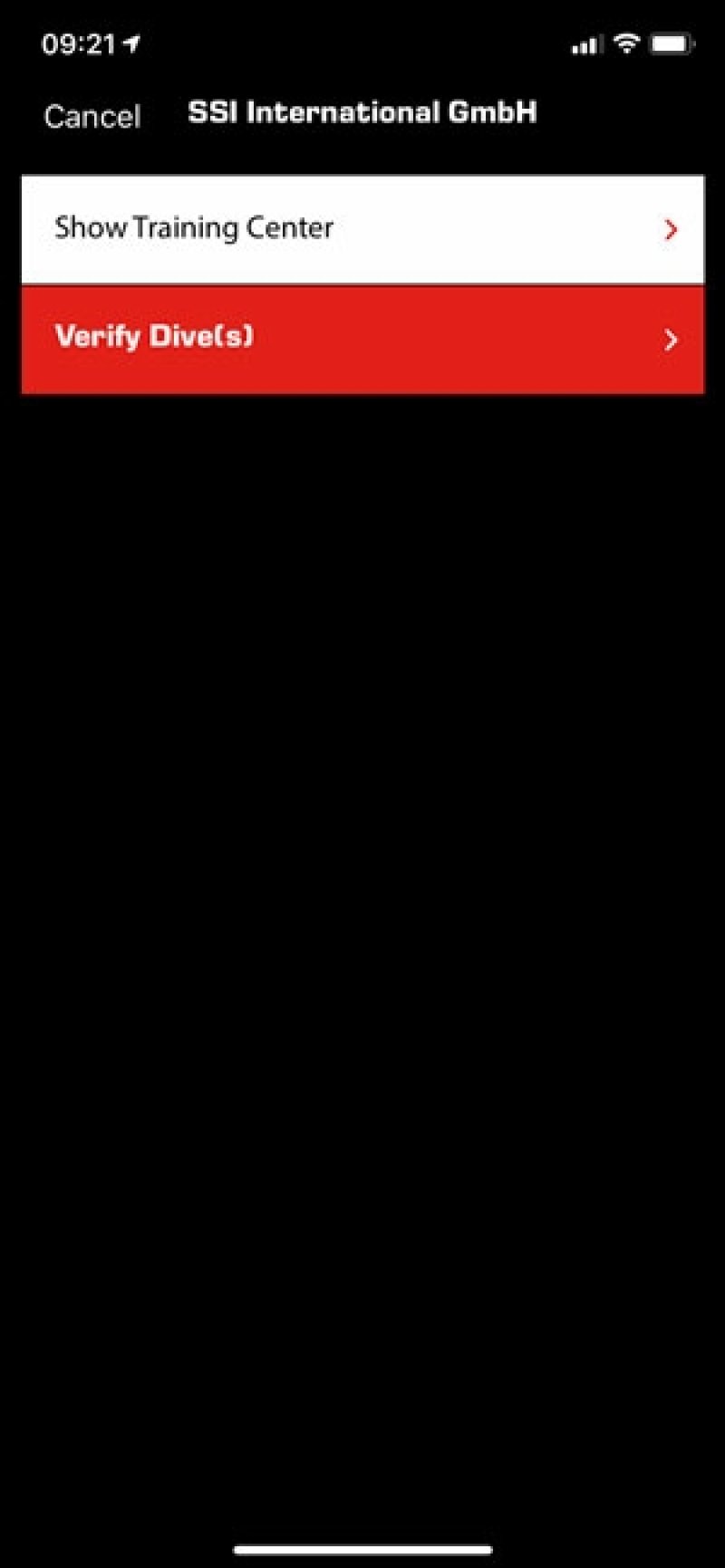
Use the Universal QR code Scanner to scan the QR code of your Training Center